Had a problem crop up at a customers site with Outlook 2010 erroring with “Microsoft Outlook can’t start Microsoft InfoPath” every time Outlook was started, If you clicked Yes to repair, It didn’t, if you clicked No then Outlook performed as it should.
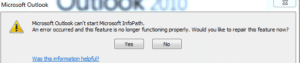
Checked all add-ons, but there weren’t any that referenced InfoPath, started in safe mode & had the same error, after lots of Googling found a reference to an earlier version of Outlook, thought I had nothing to loose so tried the suggested fix but locations were slightly different and it worked.
If you have this problem with Outlook 2010 on Windows 7 then give this a try..
Run Regedit & go to HKEY_CURRENT_USER\Software\Microsoft\Office\14.0\Outlook\Options\Mail
Create a new DWORD called “DisableInfopathForms” & set the value to 1
Start Outlook & everything should be ok now.
As Dean noted below, if you have the same issue with Office 2013 then try this
Run Regedit & go to HKEY_CURRENT_USER\Software\Microsoft\Office\15.0\Outlook\Options\Mail
Create a new DWORD called “DisableInfopathForms” & set the value to 1
Start Outlook..


Thanks for the tip Dean.. will be helpful to others with the same issue on Outlook 2013
I have not got the /mail on my setup.
Have had this problem since uninstalling Office 365.
Do you still have any version of Outlook installed?
Created a /mail and added the dword and it works. Thank very much.
Well Done Geoff, Glad you sorted it 🙂
Awsome, like dean said for office 2013 use office\15 and it works perfectly. Thank you very much.
I have done the above mentioned steps in MS 2013 and the error got fixed…. Thanks for your help Dean