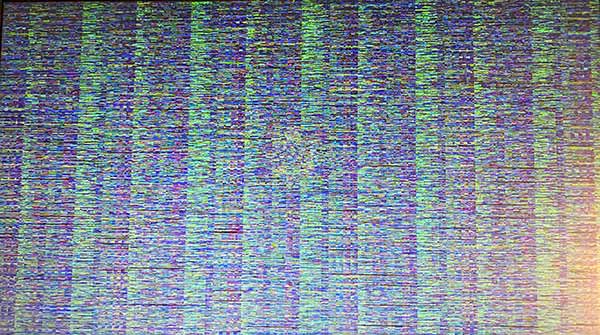Got a HP laptop in because the windows 10 updates were failing to install (still trying to update to release 1909), Normally the quickest was to fix these is to do a repair install of the latest version of windows 10 over the top which keeps all data & programs, 99% of the time this will fix any issues as well as update to the latest version.
All was going well with the update until it was starting to boot after the install phase had finished and i got the above screen (there is a HP logo in the middle), all i could do was a hard shutdown, on reboot windows came up and said it failed to install with the following error:
Error 0xc1900101 – 0x20017 the installation failed in the SAFE_OS phase with an error during boot operation
At first i thought it was some graphics issue with the screen being screwed up, but after doing lots of research on duckduckgo.com I found a post on an Acer forum suggesting that it could be a CPU microcode issue and suggested upgrading the bios, I decided to give it a go so the bios was upgraded and a repair install was performed again but this time the update went straight through with no issues.