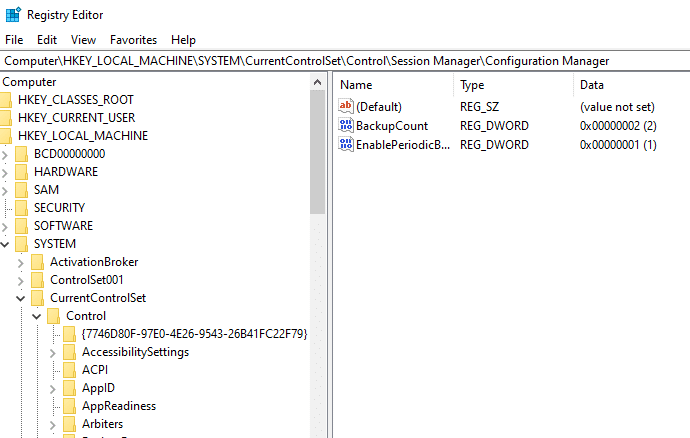Windows 10 Automatic Registry backup disabled by Microsoft.
It appears that Microsoft in their wisdom disabled automatic registry backups from version 1803, This they say was to save disk space & you should rely on System Restore Points.
When modern PCs have large hard drives it can be really annoying to have a none bootable system and find System Restore is disabled or is on but no restore point exist, as long as there are no other problems with the PC the only way to recover was to manually restore the registry hives, but with the registry backup disabled you now have to backup the data and reload.
We can however switch this back on which in my opinion it’s worth it as you never know when the registry will get corrupted.
OK, to Re-enable the automatic registry backup follow the instructions below
1, Press Ctrl + R together on the keyboard
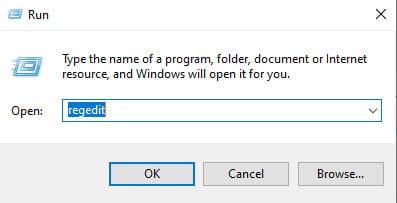
2, Type in regedit and press OK
3, Go to to the registry key:
HKLM\System\CurrentControlSet\Control\Session Manager\Configuration Manager\
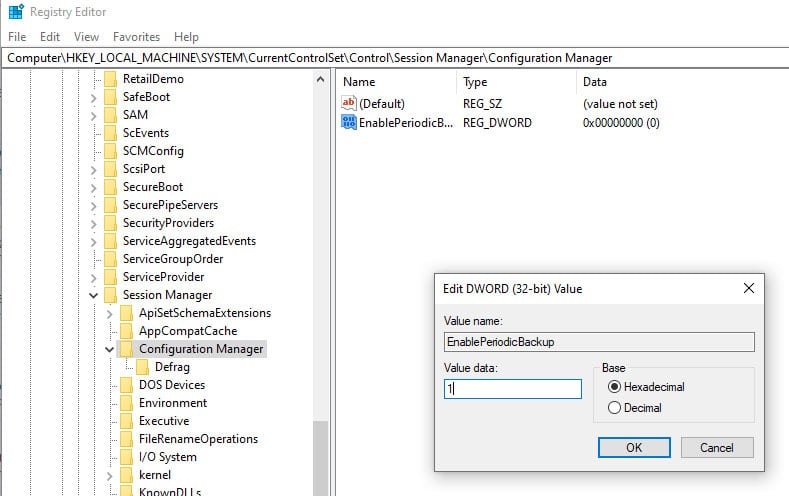
4, In the right hand pane right click and select 32-Bit DWORD and name it EnablePeriodicBackup
5, Right click on the new key, select Modify and set the Value to 1
Restart Windows
Changing the registry if not done correctly can leave your system none bootable.