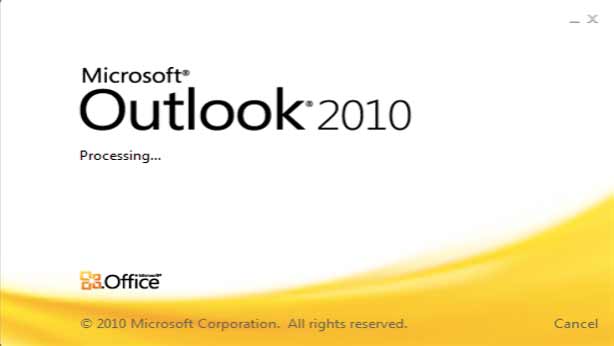Had a problem with a clients Outlook, he was adding Outlook calendar appointments on a shared calendar & they would disappear within about 20 seconds.
Info:
Client system: Windows 7 & Office 2010 both service packed
Server : Windows SBS2011
When i had a good look at the outlook on this client he had full access to about 8 mailboxes within Outlook, I checked the size of the OST which was 42GB, way bigger than it should be, ran scanpst.exe on the OST thinking that there could be some corruption after about 2hrs it was finished, but was still the same.
Started looking at the server and the event logs in particular and found this”
Mapi session “f4e71c67-6e19-4f21-bf9d-d156c9c75548: /o=First Organization/ou=Exchange Administrative Group (FYDIBOHF23SPDLT)/cn=Recipients/cn=John2cd” exceeded the maximum of 500 objects of type “objtFolderView”.
After googling it appears it is quite a common issue when users have more than 500 folders/subfolders, the user will experience new calendar items disappearing soon after being created and outlook folders not being updated.
To fix this issue you need to create the following registry keys on the server:
launch regedit on the server and go to HKEY_LOCAL_MACHINE\SYSTEM\CurrentControlSet\services\MSExchangeIS\ParametersSystem\
Create a new key in ParametersSystem called MaxObjsPerMapiSession then create a DWORD called objtFolder with a decimal value of 100 higher than the exchange event log error value in our case this would be 600, then create another DWORD named objtFolderView and also give this a decimal value of 600.
The exchange information store should pick up the changes within 5-10 mins